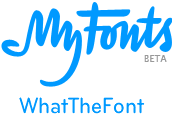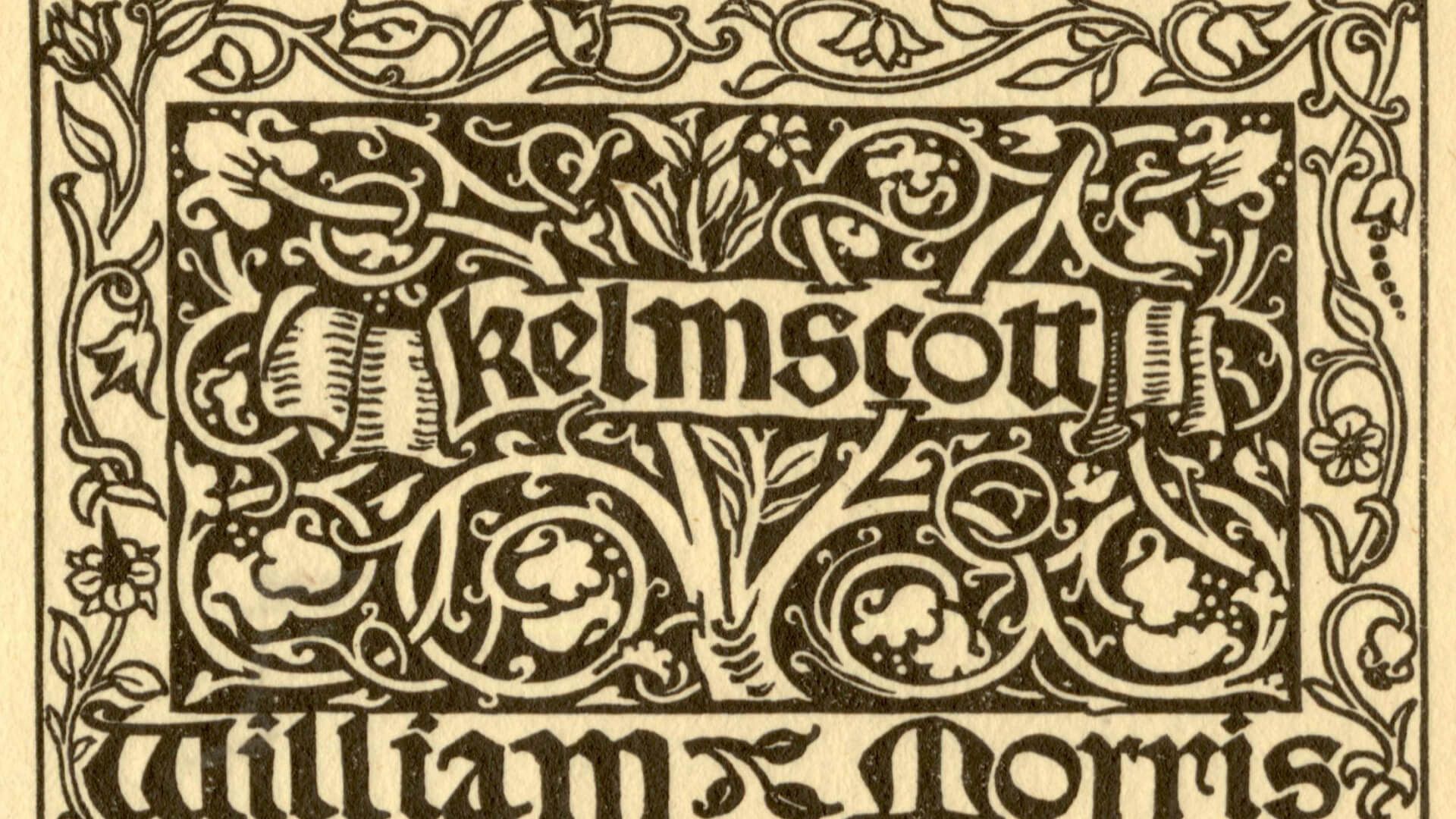- Blog
- How to tell from a picture

How to tell from a picture
Surely many had a situation when it was necessary to determine an unknown font.
WhatTheFont will help to solve this problem in a rather simple and original way. You upload (from your computer or by providing a link) an image or logo that contains text, and the site gives you a list of fonts. Files suitable for upload are no larger than 360 x 275 pixels and in the following formats: GIF, JPEG, TIFF, BMP. Sometimes it may be necessary to enter the corresponding characters shown in the picture, since the system itself is not always able to accurately identify them.
For better recognition of individual characters by the system, the developers recommend adhering to the following recommendations. It should be remembered that the smaller the font, the greater the likelihood of erroneous identification of the text. The optimal size for the system is the size of a single character within 100 pixels (larger size increases the time to search for matches). Of course, referring to the image width limitation, the image will contain only 3-4 characters, but this is quite enough to identify similar fonts. The service successfully works with color pictures, but high accuracy can only be achieved on black and white images.
After loading the image, the analyzer will recognize the characters.
If you still cannot determine the font, you can send the image to the forum, where they will always help you.
There is one drawback - there is no support for Cyrillic fonts.

There is another great online font recognition service — Whatfontis (What Font is)
By uploading an image to this site, you can find out what font was used to write the text on it. The database has a sufficient number of Latin fonts, but there is not a lot of Cyrillic fonts yet. The site also offers a free download of a number of fonts.
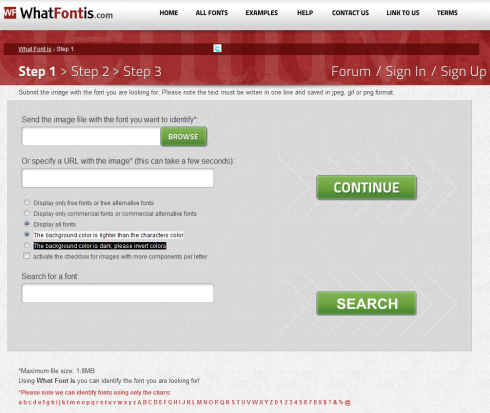
On the Whatfontis service there are 3 ways to find out what kind of font:
Path 1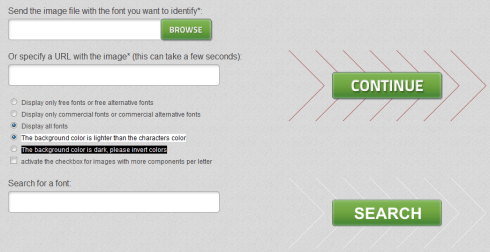
In the first window, load a graphic image containing an inscription, click the Continue button. A window for recognizing your picture and a field for entering a letter that the server was able to recognize will appear. The more letters you enter, the higher the chance of finding your desired font.
At the end, at the very end of the page, there will be three search options:
- Display only free fonts or free alternative fonts
(Show only free fonts or alternative free ones) - Display only commercial fonts or commercial alternative fonts
(Display only paid fonts or alternative commercial fonts) - Display all fonts
(Show all fonts)
...and then click the Continue button. We get a list of fonts with links and names, as well as the original image next to it.
Path 2
You can not upload your picture containing text with the desired font, but specify the web address of the picture with the font.
Path 3
Search by name. You can enter the name of the font and look for its analogues.
Source: webtun.com
P.S. If you are a designer, photographer or just a business person, then you will undoubtedly need business cards. There are a lot of companies that make business cards in Minsk today. It is very important that your business cards are unique and, of course, of high quality.
* All the materials presented on the site solely for acquaintance with nonprofit purposes.
See more
-
![Fonts: history of development and main characteristics]()
Fonts: history of development and main characteristics
11 August 2022 -
![Embedding fonts via @font-face]()
Embedding fonts via @font-face
12 August 2022 -
![How to install a new font]()
How to install a new font
11 August 2022 -
![Typeface in typography]()
Typeface in typography
12 August 2022 -
![Features of Gothic writing]()
Features of Gothic writing
12 August 2022 -
![Antiqua - a class of typographic typesetting fonts]()
Antiqua - a class of typographic typesetting fonts
12 August 2022
Powered by SEOexpert.by.